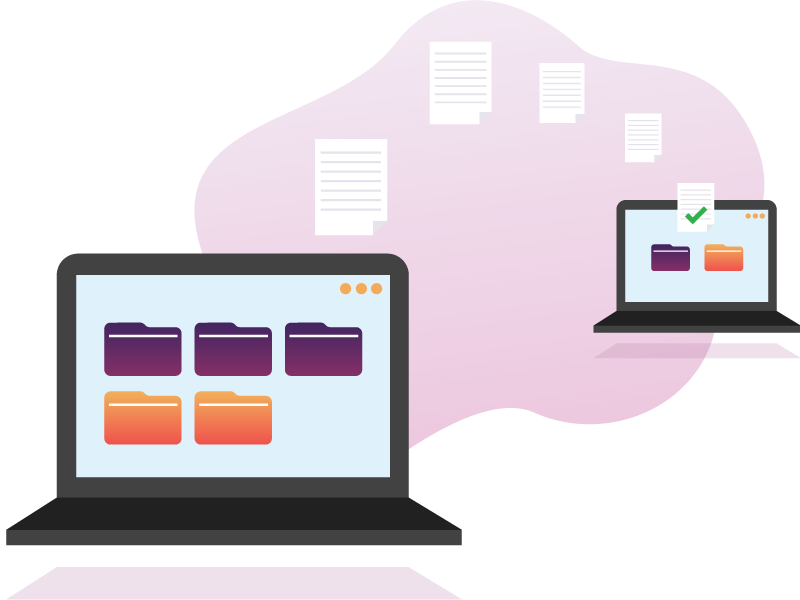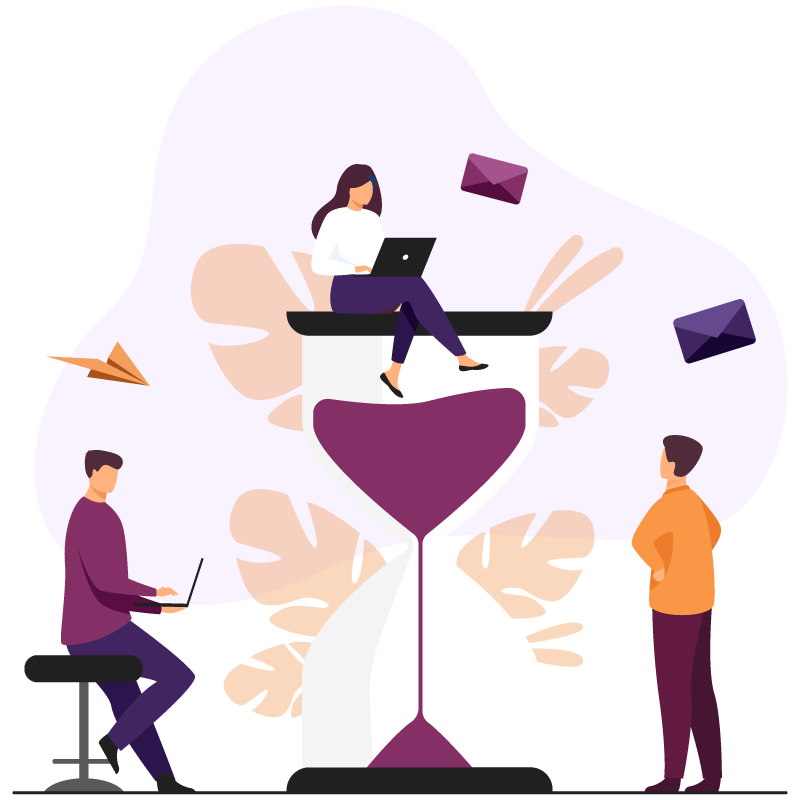How Sirius SharePoint 365 benefits your business?
Is sharing files and generating documents across Dynamics 365 Business Central and SharePoint always erroneous and manual hassle?Looking for a simple, one-stop solution to create a seamless connection between your ERP and SharePoint?
Introducing Sirius SharePoint 365, an intuitive and low-cost solution built to automate the tedious manual processes of importing data from Dynamics 365 Business Central into SharePoint. Now put a full stop to spending a lot of time duplicating tasks and files on both platforms. Instead, the app seamlessly connects data in SharePoint and Business Central without going back and forth, reducing redundancies, and enhancing overall productivity.
Simplifies & Streamlines Information Management
Sirius SharePoint 365 streamlines your organisation’s file and content management by enabling users to quickly add files to SharePoint from D365 Business Central with just one click!
Single Source of Truth
With this functionality, users no longer need to switch between apps to get a single consolidated view of the content. The files are automatically stored in a SharePoint Document library with managed folders.
Easy to use and Automated
Sirius SharePoint 365 has a drag and drop functionality that simplifies the document upload and download without having to leave the Business Central environment. Users can automatically upload any documents from ERP to SharePoint with a single step.
Bolster the Power of seamless connection
Time Saver and Error-free
Sirius SharePoint 365 offers easy access to the SharePoint folder directly with just one click, saving valuable time that can be utilised for strategic tasks without navigating back and forth manually between the two apps.
Hassle-Free with Drag and Drop Functionality
Files can be easily uploaded with simple drag and drop functionality, managed on SharePoint per entity per record, which can be later accessed on-the-go.
Boost Productivity
Open and store any documents from Microsoft Dynamics 365 Business Central in SharePoint, without switching between the platforms.
Manage all information from one place
With Sirius SharePoint 365, you can access any content or information located in a SharePoint folder directly within Dynamics 365 Business Central, wherein businesses can easily map data and content from ERP with a single consolidated view to make intelligent business decisions.
Maintain data consistency
The app ensures data consistency and quality by mapping and categorising similar content from Dynamics 365 Business Central to specific SharePoint folders.
Gallery
FAQs
How do I install Sirius SharePoint 365?
What is the cost?
How long does it take to set up Sirius SharePoint 365?
How can I configure Sirius SharePoint 365?
How can I configure Sirius SharePoint 365?
Get Sirius SharePoint 365
Getting started is easy. Our pricing is transparent and costs just £10 per company per month.
Contact our team and see how effortless information and file management can be for your organisation!