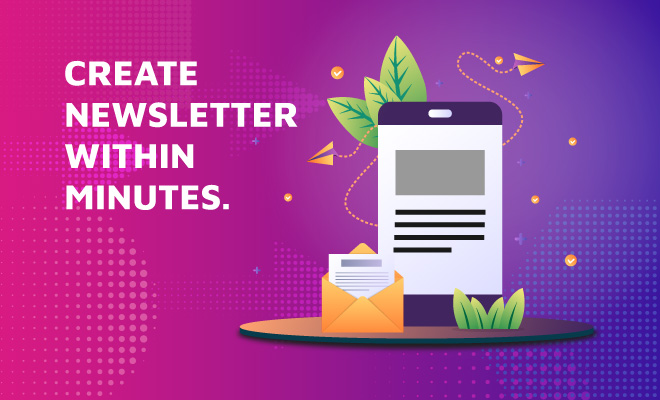Powerful features
Capture meeting details on-the-go
Never miss a meeting again. Keep your participants informed as well.
Share meeting notes & sketches
Meeting app allows you to take notes and sketches, which you can share with other participants.
Manage tasks & set follow-up meetings
Make your meetings more productive. Assign tasks with deadlines to the participants. Set up follow-up meetings.
Connect with Dynamics 365 seamlessly
View relevant data from Dynamics 365, such as customers and opportunities, during the meeting.
Benefits of Meeting App
Create better meeting experiences for your clients, staffs, and attendees
Meeting App pulls data from your calendar and syncs with Outlook and Teams. This means meeting participants will always remain informed.
Viewing meeting agendas, minutes, and attendees is simpler – you will find everything in a simple, easily-digestible interface.
Time is important. You can set countdowns, so your meetings don’t run longer than necessary.
Use Meeting App to capture meeting notes, assign tasks & set follow-ups
With Microsoft OneNote, you and your attendees can take important meeting notes. These notes can easily be turned into formal minutes and shared with attendees via email.
With Microsoft Whiteboard, you can draw or doodle while brainstorming important ideas during your meetings. You can save and share these boards with meeting attendees via email.
We have integrated this app with Office 365 Planner, so you can assign tasks, with due dates, to meeting participants. You can also set up follow-up meetings from the app itself.
Enhance your meeting efficiency by leveraging Dynamics 365 capabilities
The Meeting App is integrated to Dynamics 365 Sales. This allows you to view your sales, opportunities, and number of support cases while using the app.
While in a meeting with a client, you can use Dynamics 365 sales to see the client’s previous interactions and activities. This will help you better understand your relationship with the client and make your meeting fruitful.
You can capture data of an account or a customer from the meeting dashboard and push it straight to Dynamics 365.
CASE STUDY
Toyota Tsusho Metals
Enabling Toyota Tsusho Metals to make its meetings productive by setting meeting agendas, taking & sharing notes, and assigning tasks, all from a single app.
Gallery
Get the Meeting App
We can fully customise the Meeting App by branding or adding features to it. Get in touch with our team today to get started. Available on iOS and Android.