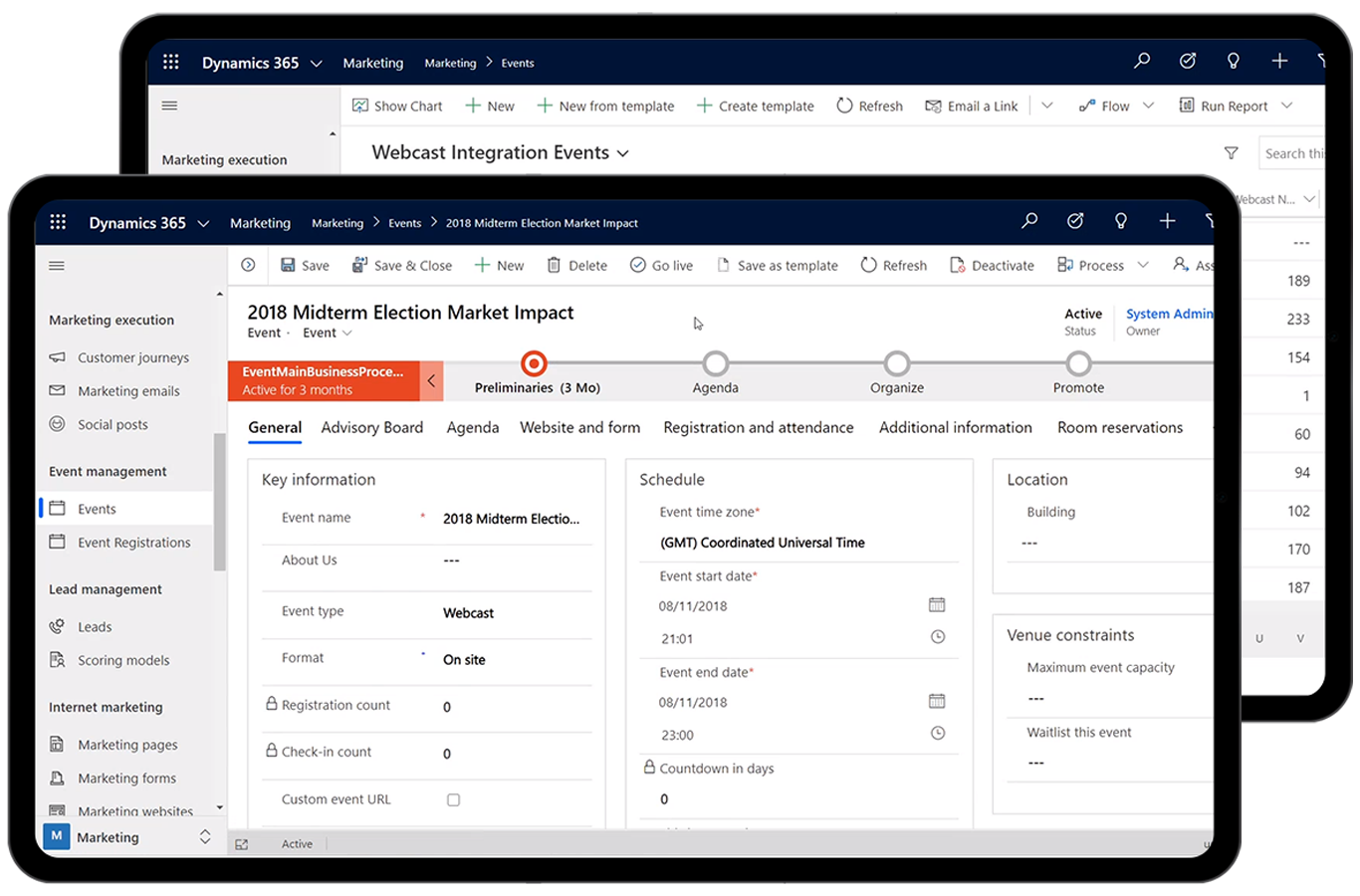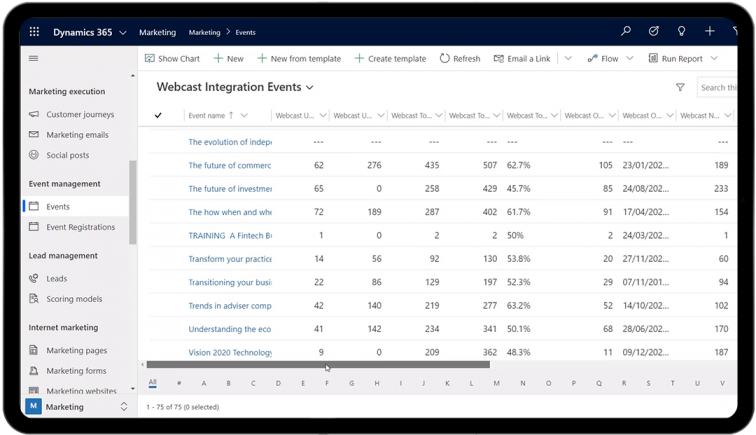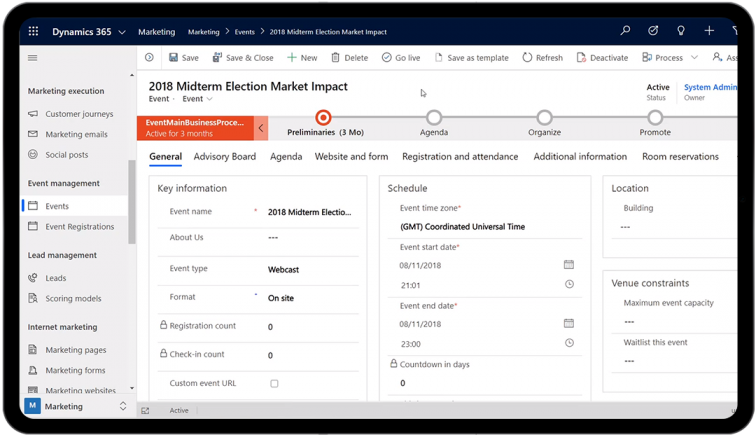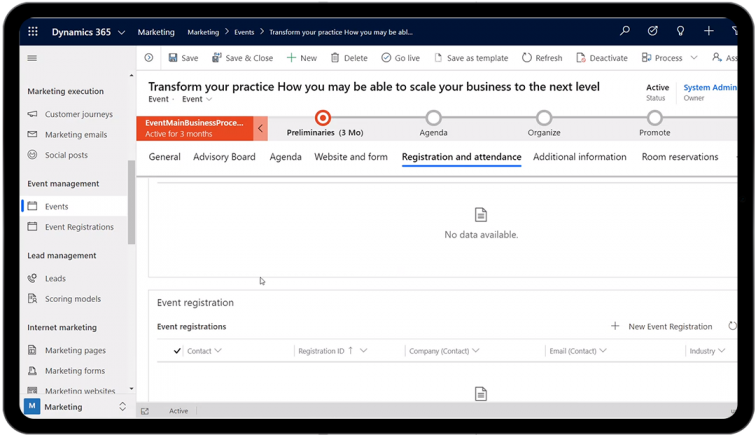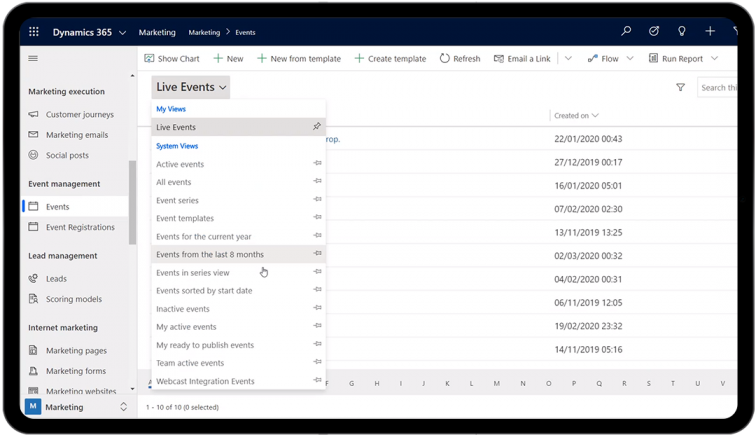Why you need Webcast Integration Solution
It is important to know how your events are performing. Webcast Integration Solution allows you to view your online event data on Dynamics 365. You can utilise this data to gain event insights, send email campaigns, and improve your future events.
Bridges the gap between your video conferencing app and Dynamics 365:
Are you manually exporting the data from your event app and entering them into Dynamics 365? You no longer need to do this. Webcast Integration Solution automates this process and saves your time and effort. Our solution captures all video conferencing event details and enters them into your CRM.
Provides fast and accurate access to event data:
Our solution captures and updates event details within minutes. The process is fast and efficient, so you will always have up-to-the-minute data. Moreover, your data will be accurate since the solution prevents data duplications in the system.
Enables you to leverage Dynamics 365’s powerful capabilities:
This solution along with Dynamics 365 enables you to have a complete insight into your past online events. Further, you can use Dynamics 365’s powerful sales and marketing capabilities to use this data in a way that benefits you.
Manage your video conferencing event data efficiently
Centralise your online event data:
Our solution makes it easier to view and manage event data. You can simply log into your Dynamics 365 and find complete details of your online events. The system offers advanced search and filter capabilities.
Track event details from Dynamics 365:
You can track all the online event details. The solution captures information on new events and updates, registrations, attendee details, start and end time, event duration per participant, and more. The data is always up to date as it syncs with Dynamics 365 within a few minutes.
Integrate the solution with your video conferencing app:
Our solution works seamlessly with a variety of video conferencing applications. If you provide your application’s API (Application Programming Interface), Webcast Integration can capture data from any video conferencing software.
Segment your event data in Dynamics 365:
You can use Dynamics 365 Marketing to segment the end-users. You can then launch targeted campaigns/communications to your audience based on their preferences and past engagements.
Build email campaigns from Dynamics 365:
Once your event data syncs with Dynamics 365, you can create powerful email campaigns. Using Dynamics 365, you can schedule reminders, follow-up emails, and ‘thank you’ responses to your event participants. Moreover, you can also utilise the contact details for your sales and marketing campaigns.
Benefit from AI-powered reporting:
AI is built into Dynamics 365, so it has advanced reporting capabilities. You can generate interactive reports based on your event’s data. This helps you gain meaningful insight into your event, which your video conferencing app cannot provide.
Gallery
Case Study
Bonhill Group plc
Enabling Bonhill Group plc to view its online event data in Dynamics 365 and utilise this data in its sales and marketing campaigns.
Get the Webcast Integration Solution
You can fully customise the Webcast Integration Solution to capture data from your video conferencing app. Get in touch with our team to get started.